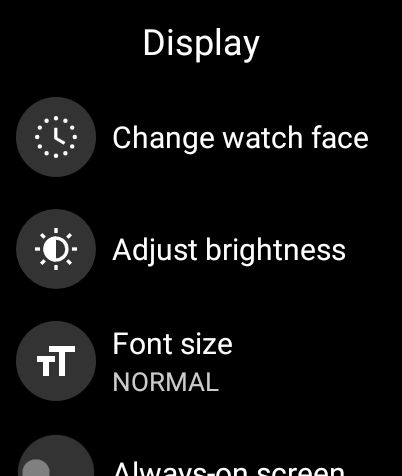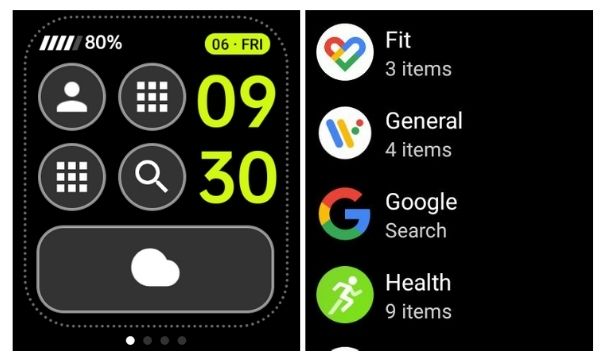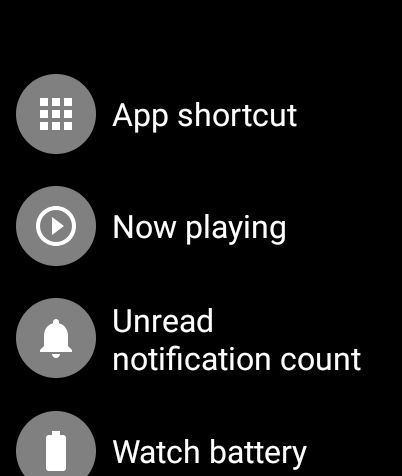Customize the Watch Face on Wear OS (2021)
Tap and hold the current watch face (the home screen), and you will be taken to the watch face menu. You can also open Settings -> Display -> Change watch face to find the watch face menu.
Here, you can swipe left and right to explore all the watch faces available on your Wear OS watch. You can simply tap on any of the watch faces and it will become your default watch face.
However, if you want to get the most out of a watch face then look for a watch face that has a cogwheel icon below. It will allow you to customize the watch face further on Wear OS. Tap on it to open the customization options.
As you can see, here I can tap on circular widgets and set anything I want from the widgets menu. For instance, I have set a one-tap shortcut for a contact, dialer, Google Keep, and Google Assistant. You can tap on every widget and change the shortcut easily. Besides that, you can swipe left and right to find more color options.
For your information, you will find shortcuts for apps under General -> App Shortcut in the widgets menu. As for Google Assistant, you need to select “Search” from the widgets menu. You can also remove a widget by tapping on “Empty”.
If you want to test out how does the watch face look in ambient mode then go ahead and enable “Always-on screen” from Settings -> Display.
In case, you are looking for more customization options then I would recommend getting the best watch faces for Wear OS from our curated list. After that, you can follow similar steps as above to customize the watch faces.
Add Widgets and Shortcut to Customize the Watch Face on Wear OS
So that is how you can quickly customize the watch face on Wear OS. I would suggest you to not enable the Always-on screen if the battery life is already poor on your watch. Apart from that, if the weather widget is showing information from an incorrect location on Wear OS then you can follow our linked guide to fix it. Anyway, that is all from us. If you are facing any issue then comment down below and let us know. We will surely try to help you out.